Remote Access - eWON Cosy 131
The Ewon Cosy uses an outbound connection across the factory LAN (HTTPS port 443 or UDP 1194). This makes the Ewon Cosy to be isolated from Internet by working with private IP address, non reachable from the Internet. No IT/firewall changes are needed to establish communication. A key asset that your IT team will appreciate!

Ewon Cosy 131 Main Features
Firewall friendly
The Ewon Cosy uses an outbound connection across the factory LAN (HTTPS port 443 or UDP 1194). This makes the Ewon Cosy to be isolated from Internet by working with private IP address, non reachable from the Internet. No IT/firewall changes are needed to establish communication. A key asset that your IT team will appreciate!
Integrated WiFi & cellular connectivity
WiFi and cellular modems allow Internet connectivity while avoiding a connection on the factory/corporate LAN network. They offer free access, high bandwidth, easy deployment (no cabling) and facilitates secure network management.
Secure VPN Connectivity
A fully secure SSL-based VPN tunnel is used for all traffic. The information exchanged during the communication is encrypted via SSL (2048-bit key) allowing only authenticated users to connect to the Ewon.
More questions about security? Ewon developped a managed, hybrid, layered cyber security approach to protect its devices, network and most importantly, its customers’s industrial systems. Discover how security is a core competency fully integrated at every level within the framework of our solution.
Notifications
Configurable SMS and Email notification for pro-active maintenance.
Plug'n route
The plug’n route feature allows you to connect to any Ethernet device without the need to configure its default gateway or stop the machine during deployment.
4X Ethernet switch configurable WAN / LAN
Connect up to 3 devices directly into the Ewon to reach remotely over the VPN. In most cases this will limit the need to include an additional switch in the panel.
NAT 1:1
Easily access your PLC, HMI cameras, etc. behind an Ewon even if they were configured with no compliant networks settings. The Nat 1:1 feature allows your to create additional IP addresses mapping the existing ones and provides you with a direct remote access to all your devices without any complex IT consideration.
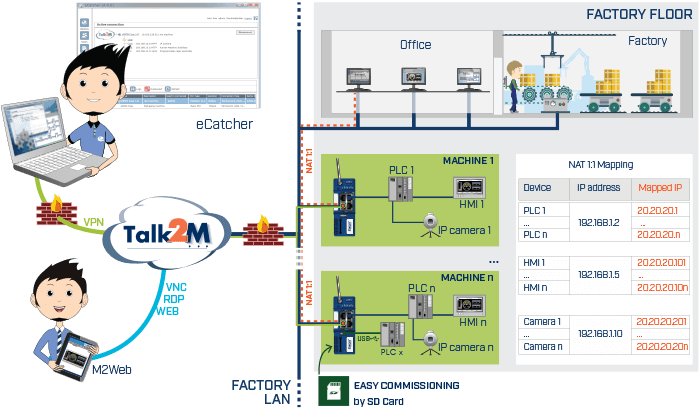
USB connectivity
As user you access to your remote USB devices as if they were directly plugged in your PC even if those USB devices are located on the other side of the world! Today’s PLCs are more and more benefiting from USB technologies. Our Cosy 131 with its USB port feature makes it simple to remote control and monitor any USB devices. Already compatible with: Mitsubishi FX3GE, Mitsubishi Q00UJCPU, Allen Bradley Micro 850, Allen Bradley CompactLogic, Allen Bradley ControlLogix, Omron NJ, etc.
Easy commissioning with SD Card
Easy configuration, backup & restore
The SD card allows you to easily configure you Ewons. First, you can use it to perform a firmware upgrade or a recovery. You can also restore a backup or apply communication settings. Last but not least, you can auto-register into Talk2M thanks to the Global Registration Key (GRK). Inserting the SD card containing the GRK will automatically link the Ewon to your account!
In each case, you simply have to insert the SD card containing the appropriate file in the Ewon. It will automatically process the file. Then remove the SD card from the Ewon which will provoke the reboot. How easy is that?
Please note that you have to upgrade to the firware v11 or higher to take advantage of this feature.

Talk2M easy setup
Configuration
Configure the network connectivity of an Ewon Cosy or Flexy with just your PC and a USB drive. eCatcher new wizard will guide you through the most common internet connectivity settings. Once completed, you then choose to save this configuration file locally on your PC, to a USB flash drive, or SD card. Finally, you then plug your storage media into the Ewon product and your newly configured device will connect to the Talk2M Secure Cloud.
Remote deployment
Talk2M Easy Setup also provides an additional way for Machine Builders to support their remote deployments. When network changes are identified, Machine Builders can support their customers by emailing a new configuration file to the End User who can simply update the Cosy with a USB flash drive without need for a laptop, special software, or extensive support.

Build innovative machines faster without costly prototyping with Efficient Motion Control.
With Effective Motion Control, machine builders can easily overcome major challenges and enable faster time-to-market, increased functionality, resolve complex system requirements, and demands for safety and sustainability.


