Siemens TIA Selection Tool
Quick, easy, smart configuration.
Totally Integrated Automation (TIA) offers smart automation development, flexible machine concepts, transparent operation, and sustainable solutions that enable access to data to calculate and optimise the product carbon footprint. For your application we offer Siemens’ TIA Selection Tool to support all project planners, beginners and experts alike. No detailed portfolio knowledge is necessary. TIA Selection Tool is available for download as a free desktop version or a cloud variant.
Using the TIA Selection Tool
A key feature of the Parmley Graham website is our full integration with the TIA Selection Tool. This allows you to build systems to your exact specifications on the Siemens configurator, and transfer the parts list straight back to Parmley Graham.
Use the links on our homepage, product pages, or right here to visit the TIA Selection Tool, and then follow the step-by-step process on the site. Customise and complete your system here, and click ‘Shopping cart transfer’ to move the parts across to Parmley Graham.
An offline version of the TIA Selection Tool is also available for download, allowing you to create your system remotely and then upload the completed project to the online version.
Choose your options below:
Download TIA Selection Tool (offline)
Launch TIA Selection Tool (online)
Find the TIA Selection Tool on every Siemens product page.
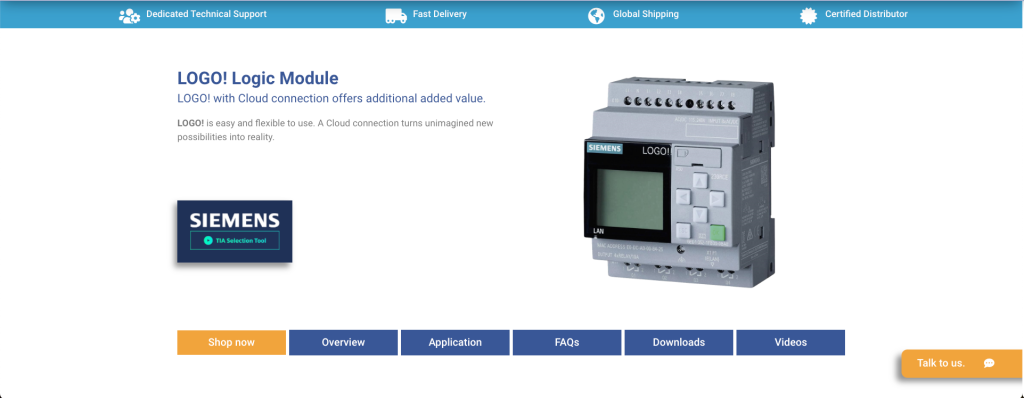
When you click the TIA Selection Tool
You will be directed to Siemens’ portal to build your system specifications. Once you are done, you will be automatically redirected to Parmley Graham website to continue the next step.
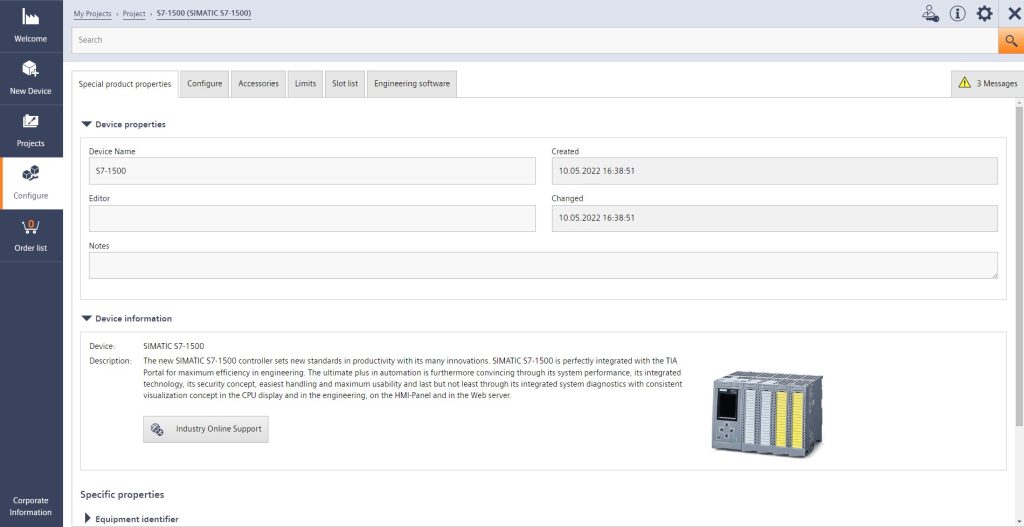
View the video guide below and see how the TIA Selection Tool can help you!
Get the most out of Siemens portfolio
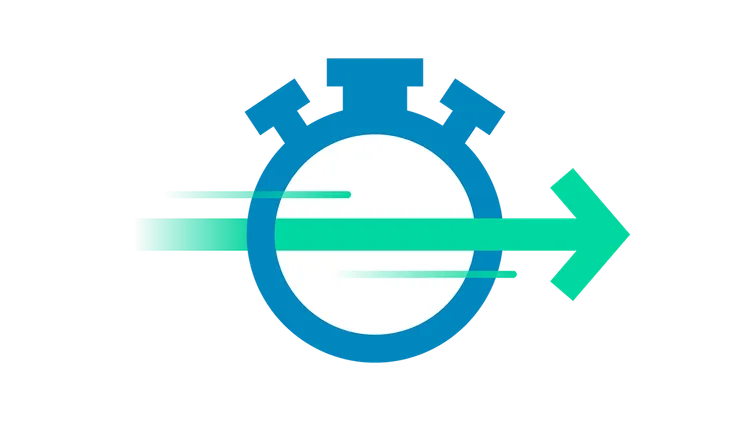
Quick: Time-saving configuration
- Configure a complete project with just a few entries – without a manual and special knowledge
- Import and export of hardware configuration to TIA Portal or other systems
- Ideal visualisation of the projects to be configured

Easy: Everything in one tool
- Tool download either as desktop version or web-based cloud version
- Always up to date technically about product portfolio and innovative approaches
- Highly flexible, secure, cross-team work in the cloud
- Direct ordering of the configured products in the Siemens Industry Mall
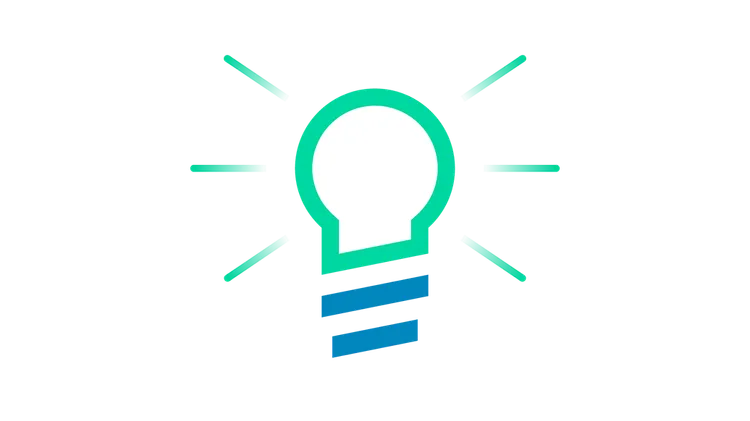
Easy: Everything in one tool
- Smart selection wizard for error-free configuration and ordering
- Configuration options can be tested and simulated in advance
- Library for archiving sample configurations
For your specific requirements, talk to us.
To see how we can help with your systems or if you have any enquiry, please get in touch – we’ll be pleased to help. Send us an email at support@parmley-graham.co.uk or fill the form below.
Video Tutorials
Basics - The most important functions
Interplay of the desktop and the online version
TIA Selection Tool cloud
Display prices
Migration
Library
Generate your own brochures
Functions for special requirements
Plant configuration
24V DC Load View
Projects export to TIA Portal
Option handling
Plants and installation locations
Safety Evaluation
From TIA Selection Tool to EPLAN in six steps
Configurators and supplements for special product groups
Configuring SIMATIC Software Controllers with SIMATIC IPC 427E
How to find and configure Siemens IPCs
How to configure a BRAUMAT/SISTAR process control system in just a few steps
SIZER – drive dimensioning: Geared motor including mechanics
Drive dimensioning (via SIZER V3.x import)
Product selection and drive dimensioning combined in a single tool
SIRIUS modular system: simple device selection
Dimensioning of load feeders in only 30 seconds
With just a few clicks to the new switching device
SIMATIC ET 200AL
IO-Link
AS-Interface

We are Siemens trusted and approved distribution partner.
As a Value Added Reseller in Siemens’ Approved Partner network, Parmley Graham is a proven supplier of a wide range of quality products in the UK and globally.
Find out more how this will benefit you or check Siemens Configurator.


